It’s been a while since I’ve blogged and I’ve missed it.
Now that my husband is out in town at the Linkin Park and Stone Sour concert, it was an opportune time to sit at my computer and finally get my thoughts down. I haven’t had time to reflect much on my work recently as I’ve started a couple of new projects at work as well as complete two MOOCs. With the workload, I’ve been easily distracted from blogging.
Some time ago, my friend Jasmine, (@JMahlki) who organises monthly Learning Cafe breakfasts for L&D professionals in Melbourne, asked me whether I would be a guest presenter at one of her team’s professional development sessions. In particularly, she wanted me to cover how Learning and Development people could use Twitter for their own personal learning, connect and learn from others.
“Tell them how you use Twitter,” she said.
So with this brief, I reflected on how I used Twitter and created a presentation that was a mix of activities, theory, tweeting and personal stories. However, the more I thought about my presentation, the more I realised that our own internal L&D team needed this training too so I asked my manager to run the session for our team and he wholeheartedly supported the idea.
“Are you sure you want to do this? Your colleagues will know your every move!” some people outside the organisation questioned me.
Although this may be considered a downside to some, I’m not one for keeping information to myself (I’d make a hopeless spy) and actively share what I know and what I learn to anyone who cares to listen.
Besides, I’m in Learning and Development – I’m meant to coach, teach, support and guide others. Why would I want to do otherwise?
I designed the workshop as a facilitator-led workshop for a lunch time session so that it was informal and people could bring their lunch. I called it ‘Social Media for Learning Professionals: Twitter 101” and created a hashtag #lunchlearn101.
The intention for calling it this was that I can build on these sessions in the near future and add more tools as the people get comfortable with the tools. I’d like to do another one on Yammer (that’s another blog post soon because I have another interesting and exciting personal pet project I’m working on here too).
I tweeted some introductory tweets with the hashtag to gain a ‘buzz’ as well as create a stream by which I can refer to in the near future when I was ready to invite my colleague to attend the session.
I advertised the lunch and learn session through a meeting invite to our L&D team and attached a snazzy colourful infographic about Twitter.
The infographic provided the visual appeal and interest to inspire the team to learn about the tool and hopefully dispel some initial myths. I had to create an excitement around the session so that people would overcome any personal doubts about the tool.
In the meeting invite, I expressed that although it wasn’t necessary to create a Twitter account prior to the workshop, they were more than welcome to download the application to their smart phones and I strongly encouraged them to bring their phones, tablets and other enabled devices to the workshop.
Within a couple of hours of sending the invite out, I noticed the Twitter ‘egg head’ profiles appeared in my Twitter feed and it pleased me that my colleagues were already experimenting with Twitter and created their Twitter profiles.
This gave me the confidence that my audience had piqued their curiosity and ready to learn!
Thinking about how I was going to structure the presentation, I wanted to personalise it as much as possible so the key message would be “how did Twitter help me for my own professional development as someone in Learning and Development?”
As such, I used my own Twitter site (@Activate Learn) as well as showing the podcast on my experiences that I submitted to Alan Levine’s (@cogdog) request for our personal stories about Twitter. So that podcast actually came in handy for me after all!
I also included a short activity as a warm up introduction to gauge the level of social media experience with the group and showed a slide of icons. I asked, “who has used or connected with someone using these tools?” with the final clincher of a photo of a lady and ending it with, “who has met someone face-to-face through first connecting with them online?”
I quickly added that we didn’t want to know about dating sites that got a chuckle!
You can see my presentation here:
The level of expertise varied in the room but it was clear that everyone had made a connection on some social medium in the past. Some of the myths we dispelled related around why we would use this tool and how we would use it to grow a personal learning network.
Even though I had set aside an hour for the session, in hindsight, we could have done with an extra half hour to an hour. During the session I actively encouraged people to tweet and mentioned that “I would not take offence to people tweeting in class and to openly share what they’re learning by using the hashtag so that we can share and contribute to the conversation.” Every so often, I would check the feed on the big screen and read the tweets that were coming in by various people around the world.
I think many people in the session had their ‘A-Ha’ moments right there and then.
What generated most discussion surprisingly was the section I titled, “Translating Twitter” where I showed them a thread that had a mix of retweets, @, mentions and we went through each tweet reading out the flow of the twitter conversation. Someone mentioned that “it was like breaking some code” so it was a valuable exercise in learning how to read and view a conversation without getting lost.
At this point, I could feel the information sinking in as the questions then started to change as people asked about how I would see this conversation.
“But they’re talking about you in the tweet,” one person said.
“Yes, I’ve been mentioned, but I get a notification of it,” I said.
“But what if you don’t want to reply to them?” another asked.
“You don’t have to do anything you don’t want to,” I replied, “this is the beauty of Twitter”
Others still felt awkward about sharing so much. Privacy was discussed with some not comfortable with having a profile photo or having their tweets open. I can understand this as I felt the same way when I first started out in Twitter having a closed account however I made sure to explain that if at any stage they are not comfortable with this, they can delete the account or secure their tweets by using the privacy function.
During the back channel discussion, the value of having audience views on conference presenter topics was questioned.
“Why do I want to know about what everyone thinks about what the presenter is saying? I want to hear it from the presenter themselves. I don’t want having everyone join in on the conversation!” someone exclaimed.
This started a team discussion around the value of having a broader conversation and peoples perception, understanding and translation of the content into their own contexts. I showed them a stream of #LTUK13 and mentioned David Kelly’s (@LnDDave) excellent blog of curated posts to drive the point of the value of this tool in their professional development.
I talked about potential people and leaders in L&D that they can start following and share conversations. We talked about the quality of followers and how we can manage who we follow and why we would follow them. Some people then started to think about creating two Twitter accounts: a professional one and a personal one. So already, the issue of ‘digital presence’ was active in their mind.
The last slide was a ‘call to action’ and asked them to do one or all of the various items on the list to get them comfortable with using the tool. On Friday I will send out a #FF tweet with my colleagues names and hopefully, you’ll welcome them to the world of Twitter and have them in your personal learning network too.
If you want to read some of the tweets, I’ve storified the #lunchlearn101 (click on the image to go to the full story)
Now the next step is delivering the same presentation to our interstate colleagues and this will be via Virtual Classrooms on Webex on Monday. Looking forward to it!

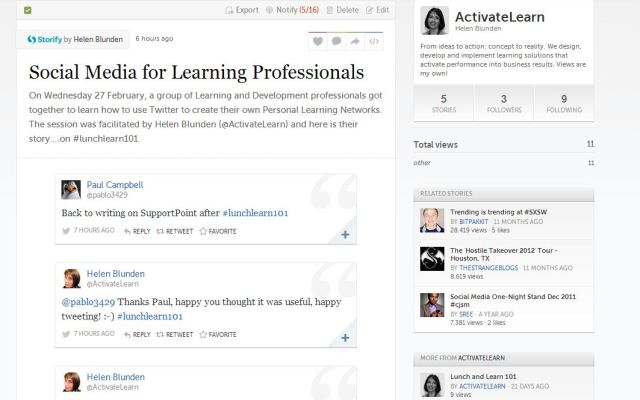
From The Archives: How to Promote #Twitter for Professional Development & Other Stuff http://t.co/Bmt5SzfMSV #sociallearning